Fix Google Analytics (GA4) Events Not Firing in iFrame
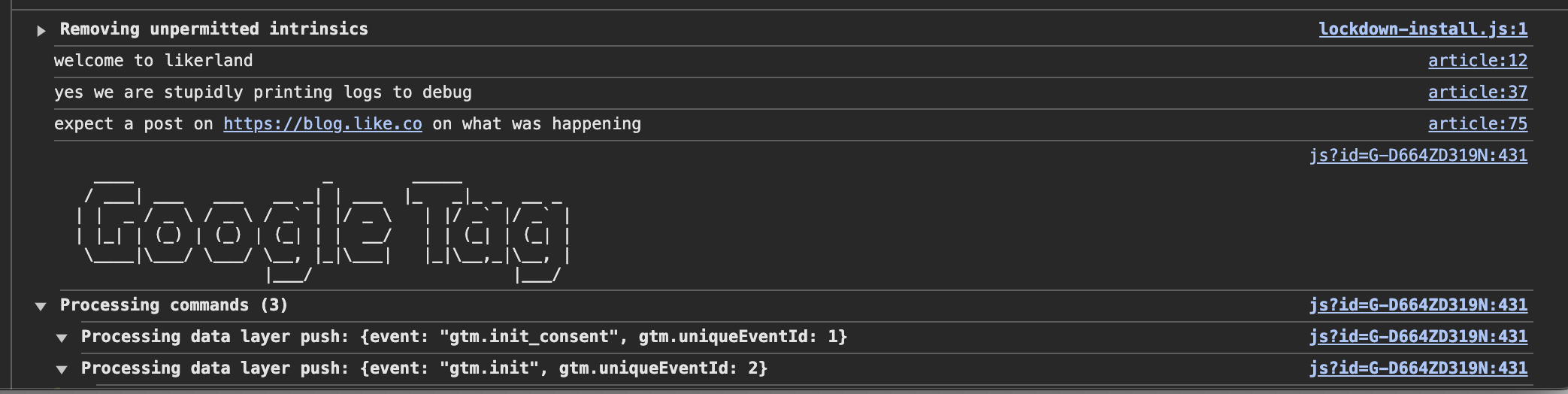
Background
Although I’m not a Google Cloud Platform or Google Analytics expert, I often encounter strange issues that neither ChatGPT nor StackOverflow can resolve. This is one of those cases.
We were working on an HTML widget designed to be embedded in partner websites as an <iframe>. Google Analytics 4 (GA4) tracking was added to the widget, but we noticed that the number of logged page view events was significantly lower than expected.
Initially, we suspected that ad-blockers were causing the problem. However, after comparing the GA4 data from the partner’s site, we ruled this out. The page views on the parent site were normal and much higher than those logged from the iframe.
It is worth mentioning that this issue is not about triggering iframe GA4 events from a cross-origin parent site, which can be resolved using postMessage.
Troubleshooting the Issue in Production
Initial Checks
To eliminate implementation issues, we first confirmed that GA4 events were being sent correctly when the widget was accessed directly (not embedded). The simplest way to do this was to open the widget’s src URL directly, and check the network tab in the browser’s developer console. By filtering network requests using the GA4’s tag ID, we could easily inspect outgoing events from gtag.
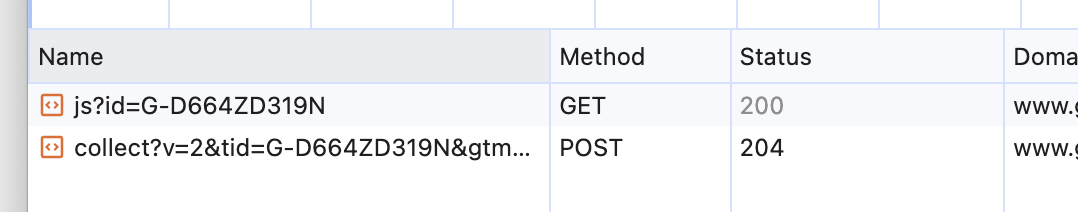
Here, we see two requests: one for loading the gtag JavaScript and another for sending the page_view event. This confirms that GA4 events are triggered correctly when the widget is opened directly.
Next, we checked what happens when the widget was embedded in an iframe. By inspecting the iframe element on the parent site, we observed the following:
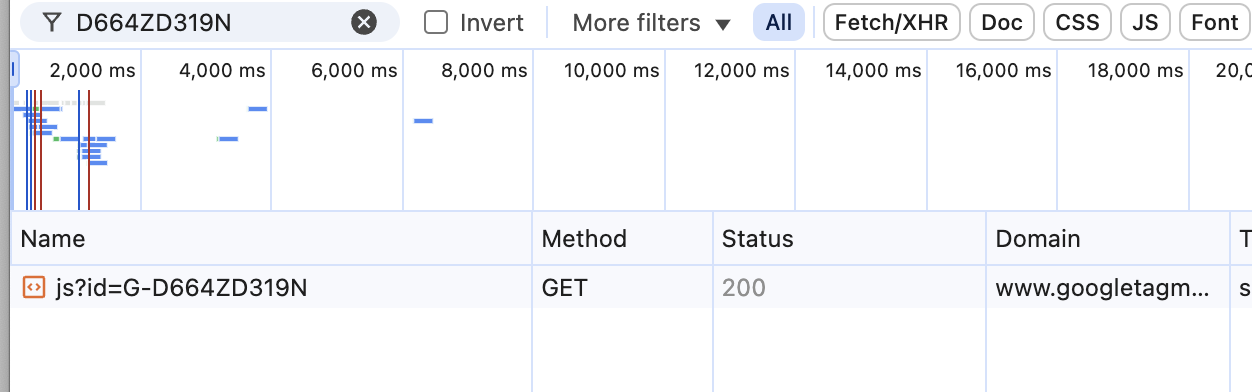
The gtag.js script was loaded correctly, but the page_view event was not being sent!
Manually Triggering GA4 Events from the iFrame
To determine whether the issue was related to JavaScript, we attempted to manually trigger a page_view event. By default, gtag automatically sends a page_view event upon initialization. To test if the automated event was being blocked, we manually triggered it with the following code:
console.log(gtag); // Sanity check to ensure gtag is loaded
gtag("event", "page_view");
First, we tested this in the non-embedded version of the widget:
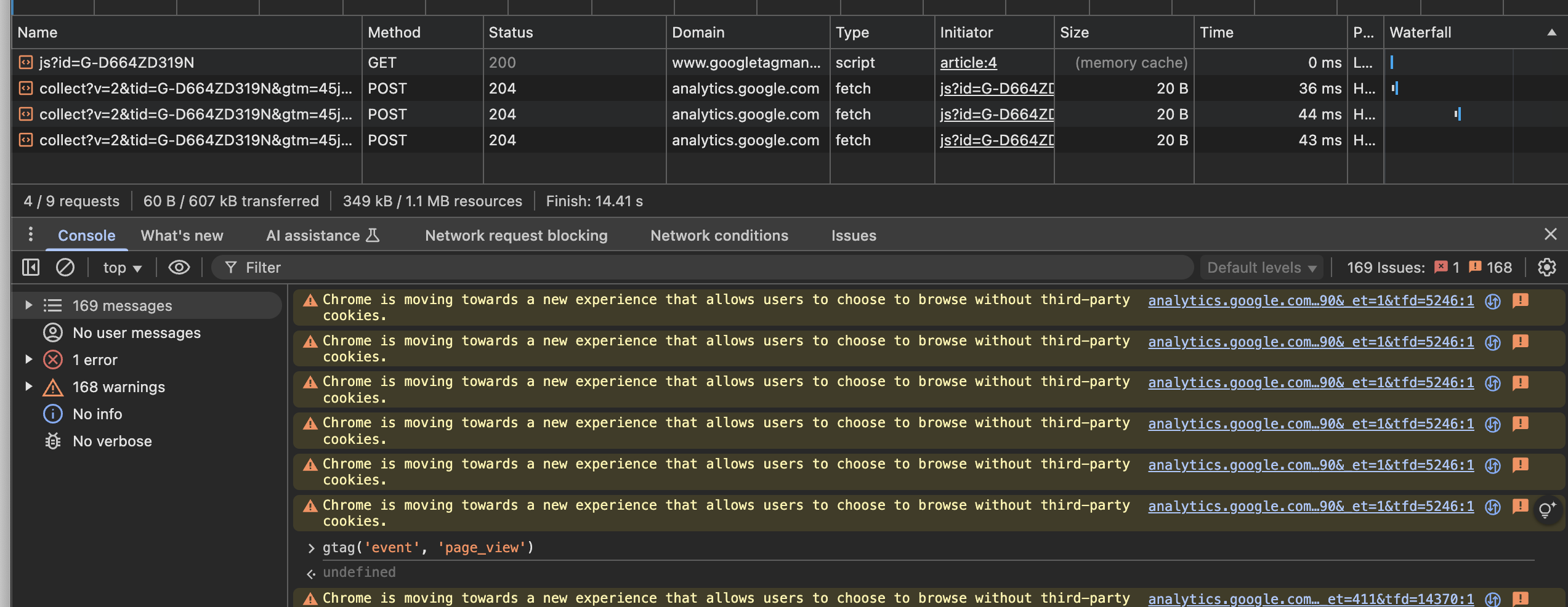
As expected, after a few seconds, a new network call is triggered, indicating that the page_view event was sent successfully. The few seconds delay is due to the default GA4 event batching.
Let’s try it in the embedded version. Note that we can select the iframe in the console to run the code within the iframe context.
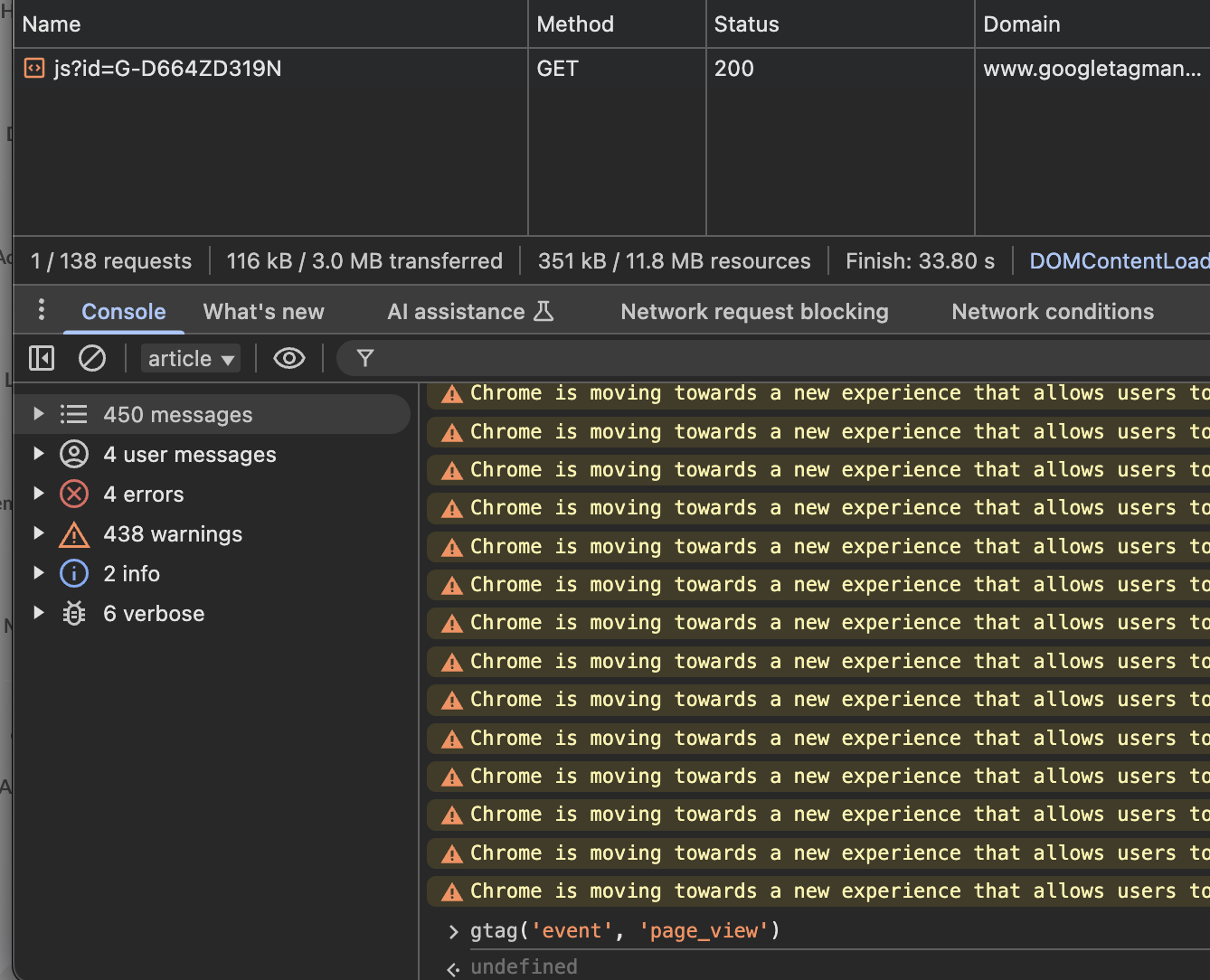 Nothing happened! The event was not sent, indicating that something was blocking it.
Nothing happened! The event was not sent, indicating that something was blocking it.
Using the GA Debugger
To dig deeper, we used the Google Analytics Debugger Chrome extension, which logs all GA events to the console. After installing and enabling the extension, we refreshed the page.
For sanity checks, we ran it on the non-embedded version first:
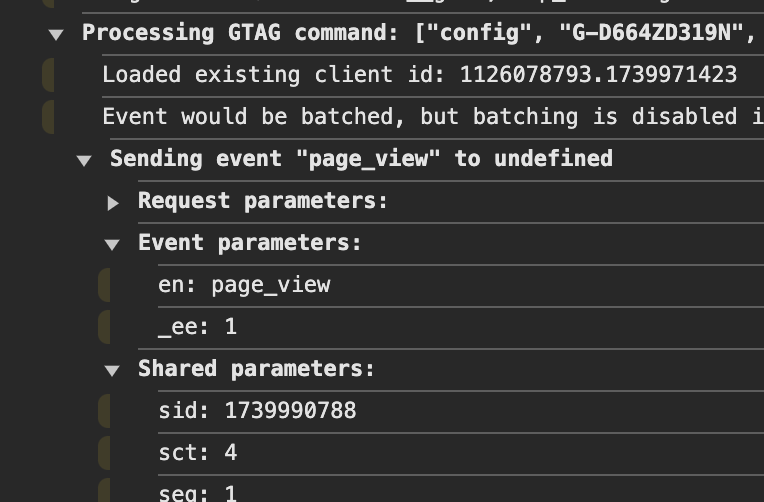
The event was triggered successfully, and its details were logged in the console.
Next, we tested the embedded version:
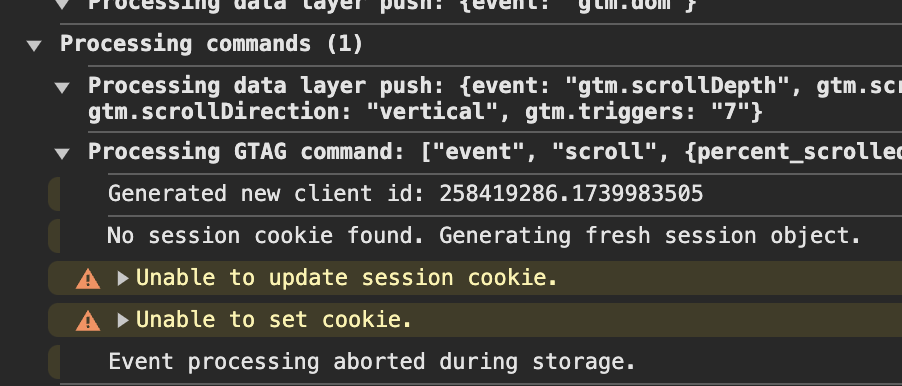
The event details were missing, and we saw two warnings in the console:
- Unable to update session cookie.
- Unable to set cookie.
It became clear that these cookie-related warnings were preventing the event from being sent.
Cookies in Cross-Origin iFrames and SameSite
The root cause of the problem was Chromium’s changes to the SameSite cookie attribute. SameSite controls whether cookies should be sent in cross-site requests. In this case, since the iframe’s domain differed from the parent site’s domain, cookies were blocked by default.
To mitigate this issue, the SameSite=None attribute must be used to allow cross-origin cookies.
Fixing the Cookie Issue
To ensure proper cookie settings for gtag and GA4, the following configuration flags should be added during gtag initialization:
gtag("config", "GA_MEASUREMENT_ID", {
cookie_flags: "SameSite=None; Secure",
cookie_update: false,
});
Here’s the result after implementing these flags:
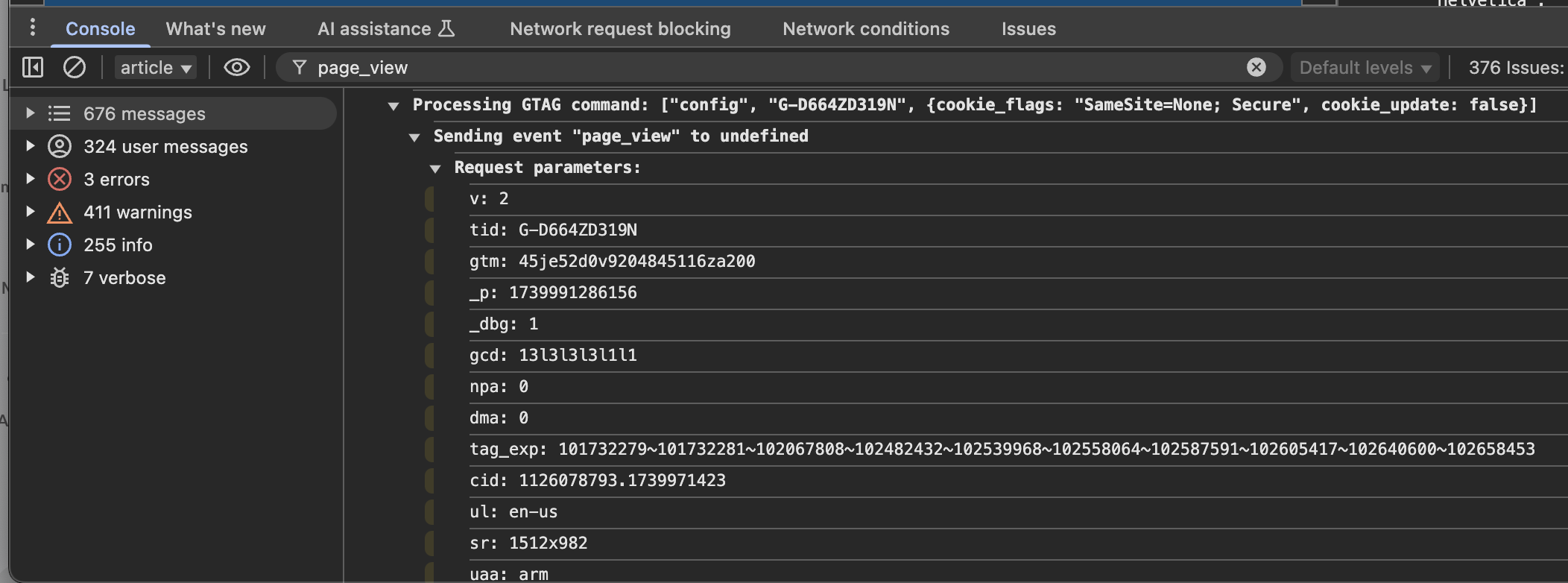
With this fix, the page_view events were successfully sent from the iframe.
Conclusion
While I did knew of the SameSite cookie changes, I didn’t expect them to affect simple GA4 page_view events from cross-origin iframes that don’t interact with their parent site. It would be helpful if GA4 provided better fallback mechanisms for events when cookies are blocked—or at the very least, documented this behavior more clearly.
This raises an interesting question: are advertising agencies that embed ads in iframes aware of this issue? I’m not sure. Hopefully, this post won’t degrade everyone’s privacy by revealing this workaround, but it might help others struggling with similar problems.